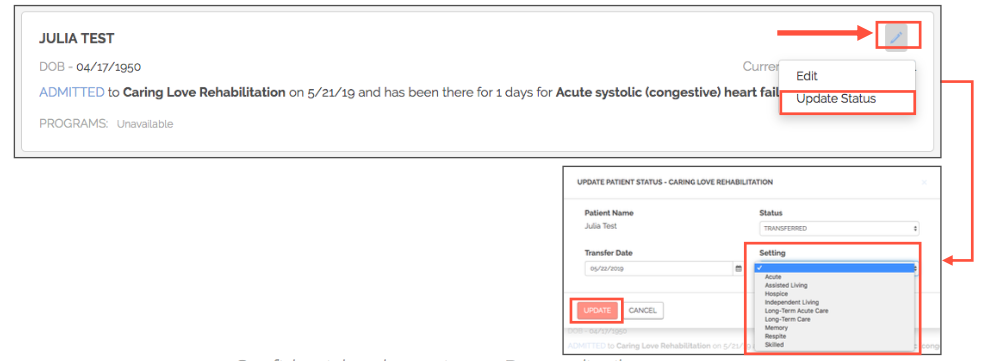In this article:
Edit Patient Setting: Overview
Because PointClickCare (PCC) does not include level of care (LOC) information (e.g. skilled vs. long-term care) in the data feeds sent to Bamboo Health, we've made an editing capability available to all facilities currently integrated with PCC so that you can update your patients' ongoing admissions in Pings to reflect their current level of care. We strongly encourage our community to correctly capture your patients' current level of care in Pings so that your skilled length of stay data is accurate, both for your ACO partners and for your internal reporting needs.
Update a Patient's Initial Level of Care
To indicate your patient's initial and current level of care at your facility, simply follow the steps outlined below:
- Click the edit pencil on the patient's card
- Select edit
- In the setting dropdown of the pop-up modal, choose the appropriate level of care
- Click save
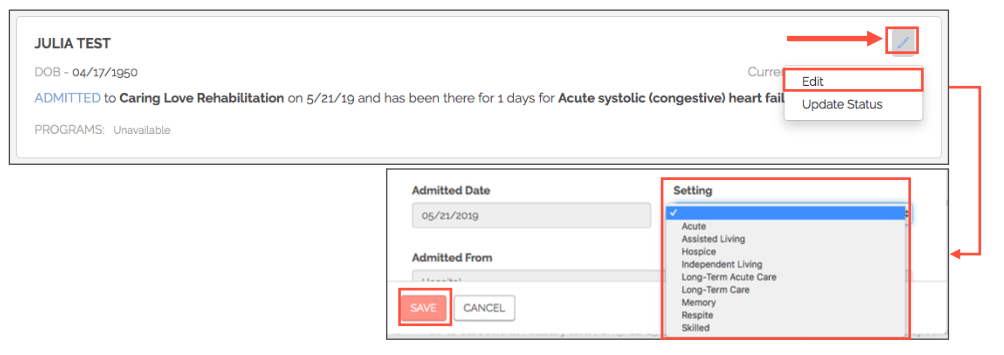
Indicate a Transfer to a New Level of Care
To indicate your patient' transfer to a new level of care at your facility, simply follow the steps outlined below:
- Click the edit pencil on the patient's card.
- Select update status
- In the setting dropdown of the pop-up modal, choose the appropriate level of care.
- Click update